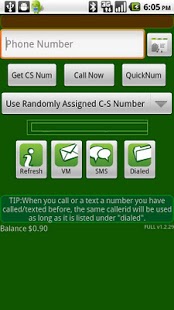Call-Safely w/SMS, VMS & Cloak 1.2.40
Paid Version
Publisher Description
Keep your phone number private with Call-Safely.
Call-Safely allows you to safely call or text others without ever revealing your real phone number. It does NOT just fake your caller-id. Your caller-id is set to a real, working phone number that the person you called can use to call you back or text/SMS you.
You can also use Call-Safely to get 2nd, 3rd, or as many additional phone numbers as you want for your phone. You can get numbers in just about any area code in the U.S. and for as little as a day at a time*.
Get QuickNums for as little as 10c/day! No minimum usage required but you will not be able to choose an area code. Just pick from what is available.
Send Voice Messages (VMS) to any phone number and get real time responses. When you absolutely need to get a response from someone, send them a VMS.
Get Txts and phone calls on your CS number
---------------------------------------------------
When anyone calls your CS number, your phone rings and you have the option of accepting the call, sending them to voicemail, or just hanging up. They will never know your real phone number. The voicemail system they are sent to is separate from your phone's normal voicemail and it can be accessed directly from the app.
Txts sent to your Call-Safely number are sent straight to your phone and optionally even emailed to you. They are stored in the cloud to retreive directly from the app. They are not mixed in with your regular phone messaging app(s).
Super simple to use
--------------------
No complicated signups or settings. Simply download the app, authenticate against your Google account and start dialing.
You remain in full control
--------------------------------------------------
Press the "Dialed" button to see a list of numbers you have called using Call-Safely. Touch any of those numbers to change how long calls from that number are forwarded to you, send them directly to voicemail, or just delete them so they can no longer contact you.
VMS
----
Send Voice Messages (VMS) to any phone number and get real time responses. When you absolutely need to get a response from someone, send them a VMS. Phone calls get answered in real-time and then can give simple responses to questions you set up, return your call or leave a voicemail. You control how you want them to respond.
SMS
---
If a person that you have called using Call-Safely, sends a text message (SMS) to the number they think you called from, that text will be sent to your account. It will not show up in your normal text messaging application. Instead, they stay safely within the Call-Safely app. If you running Android 2.2 or higher, you will get a push notifiation. You can also turn on SMS to Email.
You can respond to texts directly from the app without revealing your real phone number.
Number Cloaking
------------------
Your mobile phone can take on the caller-id of any other phone number you have access to. Just verify any number from inside the app and use that phone's number as your caller-id. Imagine making phone calls from your work phone while sitting at the beach...
PROBLEMS?
---------
We want this app to work for you. If you are having any issues, please write to support@call-safely.com or visit the support site and we will work with you to fix the problem or refund your purchase price. Please do this before leaving a negative comment.
About Call-Safely w/SMS, VMS & Cloak
Call-Safely w/SMS, VMS & Cloak is a paid app for Android published in the Telephony list of apps, part of Communications.
The company that develops Call-Safely w/SMS, VMS & Cloak is SpokenBuzz. The latest version released by its developer is 1.2.40. This app was rated by 1 users of our site and has an average rating of 5.0.
To install Call-Safely w/SMS, VMS & Cloak on your Android device, just click the green Continue To App button above to start the installation process. The app is listed on our website since 2013-10-26 and was downloaded 12 times. We have already checked if the download link is safe, however for your own protection we recommend that you scan the downloaded app with your antivirus. Your antivirus may detect the Call-Safely w/SMS, VMS & Cloak as malware as malware if the download link to com.spokenbuzz.callsafely is broken.
How to install Call-Safely w/SMS, VMS & Cloak on your Android device:
- Click on the Continue To App button on our website. This will redirect you to Google Play.
- Once the Call-Safely w/SMS, VMS & Cloak is shown in the Google Play listing of your Android device, you can start its download and installation. Tap on the Install button located below the search bar and to the right of the app icon.
- A pop-up window with the permissions required by Call-Safely w/SMS, VMS & Cloak will be shown. Click on Accept to continue the process.
- Call-Safely w/SMS, VMS & Cloak will be downloaded onto your device, displaying a progress. Once the download completes, the installation will start and you'll get a notification after the installation is finished.